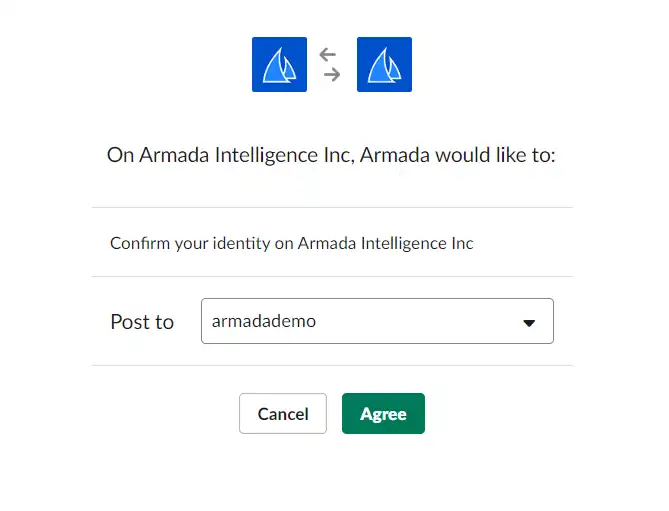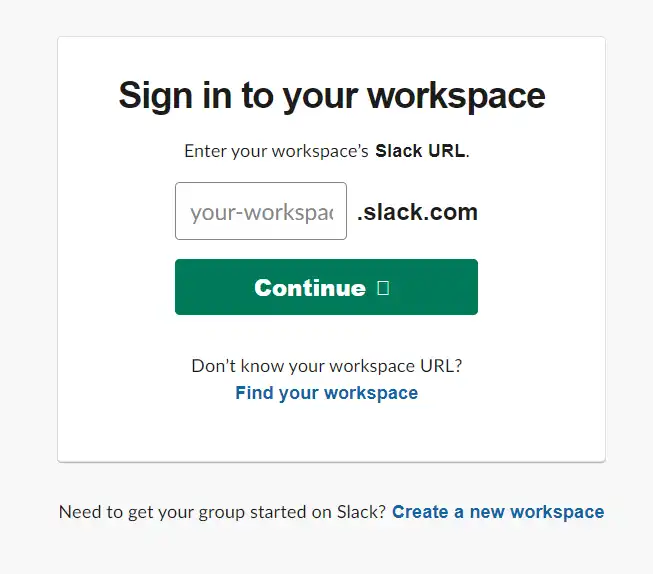
Slack Integration
06 November 2019 • 1 min read
Connect Slack with Armada and assign to your team to monitor the conversations and manage responses with ease.
Slack Integration allows you to set up each SmartFeed to an individual channel and assign them to your team members to monitor the conversations and manage responses with ease!
To connect a SmartFeed to a channel in Slack, click on Slack Integration at the bottom left corner and click on Add to Slack next to each SmartFeed. You are asked to log in with your Slack credentials as shown in the screenshot.
Next, you need to select a channel to which you would like to connect this SmartFeed to as shown below.
Fantastic! You have now connected your one of your SmartFeeds to a Slack channel successfully. You can now access your conversations directly from your Slack app.
To remove the Slack integration, click on Remove next to the particular SmartFeed as shown in the screenshot.
Subscribe to Armada
Get the latest posts delivered right to your inbox.
Integrations
Share: